Telegram US Group List 536
-
Group
 4,685 Members ()
4,685 Members () -
Group

وظائف مكة
7,568 Members () -
Group

💌የፍቅር ቃል💌
1,771 Members () -
Group

News & Trends by Sber
4,295 Members () -
Group

marginal irl.👽 chipi-chipi
972 Members () -
Channel
-
Group

- مَجـرَّة.
2,194 Members () -
Group

✏️ فنون وحرف يدوية 🎨
997 Members () -
Group

✌🇮🇶ســـاحة التحريــر ✌🇮🇶
1,773 Members () -
Channel

قناة العفة الزينبية❤
14,336 Members () -
Group

الحيـــ حلـوة ـــــاة •
2,717 Members () -
Group

🖤
730 Members () -
Group

معلومات طبية مفيدة
12,746 Members () -
Group

وتـــ̯͡ي̯͡ــن ..💚
1,333 Members () -
Channel
-
Group

🇺🇸 Let's Learn English 🇬🇧
2,289 Members () -
Group

🌌ليلٌ أبيض 🌚🌸🍃night white🌌🔝✨
322 Members () -
Channel

👑 🅔🅛_🅜🅞7🅣🅡🅔🅕 🅔🅛 🅜🅐🅢🅡🅨 ⁞ 🐝🍷👑
6,450 Members () -
Group

روائع من التاريخ📚
616 Members () -
Group

Role Play for You ⚔️
2,416 Members () -
Channel

أروى الدالِـي .
378 Members () -
Group

بوت القرآن الكريم
6,219 Members () -
Group

ГК "Урбан Групп"
637 Members () -
Group

Идеи для сада | дача | ландшафт| огород
3,101 Members () -
Group

حـــــWhatsappـــالات
6,831 Members () -
Group

♪مُــوســيـقى •🎻🎼
2,229 Members () -
Channel

Навальный | Оренбург
1,152 Members () -
Group

Остров Саратов
470 Members () -
Group

الفيزياء | رحلة التفوق
2,138 Members () -
Channel

الْأمـــان⁞❉💥┋♩
491 Members () -
Group

مسلسل الحفرة
5,335 Members () -
Group

مٌنــــ يمنيِة🇾🇪ــوَعات
635 Members () -
Channel

Toshkent moliya instituti
6,328 Members () -
Group

صور وحالات واتس اب 📸
17,348 Members () -
Channel

Wokeuptohiphop* 🔕
675 Members () -
Group

رمسسٳات مخــــــــــزن ⁽☻₎
772 Members () -
Group

Maru Gujarat official©
25,581 Members () -
Group

سَـوَاْعِـدُ الإِخَـاْءِ الدعويــة
1,767 Members () -
Group
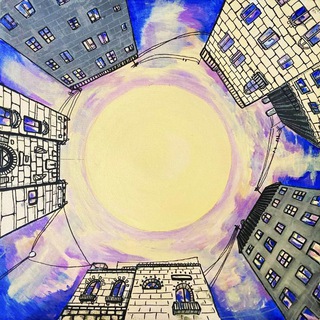
Москва-Иерусалим
1,385 Members () -
Group
-
Group

Тамбовский район Тамбовской области
356 Members () -
Group

₊milk-Pink₊
1,294 Members () -
Group

Депутат Батурин
663 Members () -
Channel
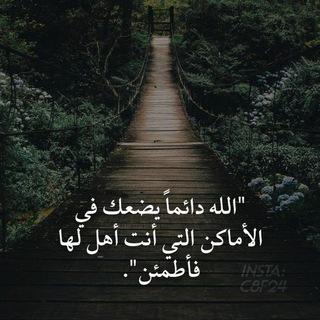
مجرةة^.~mâğřâh💙
362 Members () -
Group

عالہٰم الہٰضحہٰكہٰ😭😂💦
1,105 Members () -
Group

𝑼𝑵𝑽𝑬𝑹𝑺𝑰𝑻𝒀 𝑺𝑻𝑼𝑫𝑬𝑵𝑻𝑺 🌸‘
10,994 Members () -
Group

Music Group 🎙️🎬
961 Members () -
Group
-
Group

IFruit
417 Members () -
Group

" الڪاظم إمـامـي🖤.
6,358 Members () -
Group

مكسيما للتسوق😍😍❤️
2,013 Members () -
Channel
-
Group

@Bitok @Elena FOR SALE
330 Members () -
Group

МСПБ🤟
408 Members () -
Group

تهكير ببجي موبايل جيش الملكخ٩ و مستر كي 😎✔️
871 Members () -
Group

رسم زيتي
344 Members () -
Group

💝نقابي سر سعادتي💝😍
3,536 Members () -
Group

مواقيت الصلاة - دمشق
606 Members () -
Group

متن برتر و سخنان ناب
7,108 Members () -
Channel

حس 24h | 🍿!ُ.
428 Members () -
Group

نجفيون
17,178 Members () -
Group

🌸 مقاطع مرئية أسلامية 🌸
693 Members () -
Group

يَاسِر ..
5,499 Members () -
Group

Оdежки для крошки
429 Members () -
Channel

شَطرٌ بِقَصيدَة!
329 Members () -
Group

قصص فتيات عراقيات👩🦰👩⚖👰
657 Members () -
Group

НЕХТА | НАВАЛЬНЫЙ | МИТИНГИ
19,395 Members () -
Channel

🖼️ 𝖏𝖗 𝖌𝖆𝖑𝖑𝖊𝖗𝖞 ▶️
888 Members () -
Group

﮼حُ،بْ| ﮼أبيض،وأسود.
2,209 Members () -
Group

. 🔐𝙻𝚘𝚟𝚎
320 Members () -
Channel
-
Group

تطبيقات و العاب 😴💎
718 Members () -
Group

مــآاضـيঌ
2,614 Members () -
Group

ፔጋሰስ ፎቶ ኤዲተር
7,023 Members () -
Group

إشـتيـاق.
19,132 Members () -
Group

❤️♡ماريا قحطان♡❤️
3,880 Members () -
Group

دلليك
346 Members () -
Group

- ضـَياع .
454 Members () -
Group

منيـره القحطاني𓃴
8,359 Members () -
Group

سفربان - سفر ارزان - طبیعتگردی
5,872 Members () -
Group
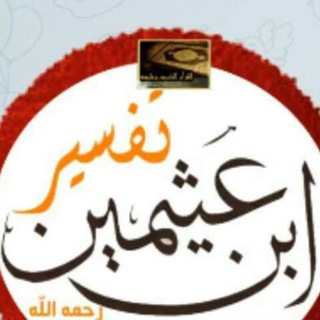
تفسير القرآن الكريم لإبن عثيمين رحمه الله. 🕋
674 Members () -
Group

زندگی سالم (سوده هروی) روانشناسی تحلیلی یونگ
177,578 Members () -
Group

إنتحِاب الشيِطانّ.
1,006 Members () -
Group
-
Group

GUILDE DES ANIMER
439 Members () -
Group

الظبي ّ .
15,712 Members () -
Group

ЯМАЛ. Официально
16,731 Members () -
Group

《روائع الصوتيات》
1,706 Members () -
Group

نصيحة
1,003 Members () -
Group

Объединение армян России
591 Members () -
Group

🌟 تطبيقاتي 🌟
53,690 Members () -
Group

☬ قہًرٳصًنٍة ☬ ٳلہعہُرٻً ☬
429 Members () -
Group
-
Group
-
Group
-
Group

الـــــغــــريـــبب↲⁵⁰⁵❀♪
834 Members () -
Channel

Дневник Артема Квасова
9,887 Members () -
Group

صدقة جارية❤️❤️'.
496 Members () -
Group

📂T:\Music\Storage
653 Members () -
Group
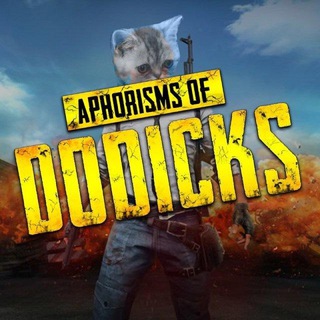
Афоризмы Додиков 🤙🤙🤙
1,233 Members ()
TG USA Telegram Group
Popular | Latest | New
Edit Sent Messages Just like WhatsApp, Telegram also allows you to share live location with your contacts. This is a very handy feature that I personally use on a regular basis. To share your live location with someone, first open the chat and tap on the attachment button. Now, tap on location. The option to automatically save media to Gallery is back with renewed vigor: saving media can now be enabled and disabled separately for chats with users, groups or channels.
Pros of switching Telegram Chat Background Telegram is one of the feature-packed messaging services out there, armed with some neat perks that can put rivals like WhatsApp and Signal to shame when it comes to functionality. While basic Telegram features like the ability to edit messages after sending them are well known, here are some lesser-known, yet incredibly useful things the app can do that could come in quite handy. With these features, you're ready to become an advanced Telegram user and take full advantage of the app. There are lots of little touches around the app that make it a joy to use, so you may find even more.
Telegram allows you to schedule messages to be sent at a particular time. Further, you can also send ‘silent’ messages without sound when you do not want to disturb the receiver. This can be ideal when you want to send your boss a message, while you know he/she is in a meeting or when you want to send a friend something important when they’re out with their family. Send Scheduled and Silent Messages Telegram gives you an option where you can select who can see your last seen time. To configure this, go to “Settings”, “Privacy and Security” and then tap on “Last Seen & Online”. You can share it with everybody, or people in your contact list, or nobody, or add exceptions like “never share with” XYZ. Generic Telegram emojis on the Honor View 20 on a table.
Telegram Profile Photos Customize Telegram App Icon
Warning: Undefined variable $t in /var/www/bootg/news.php on line 33
US